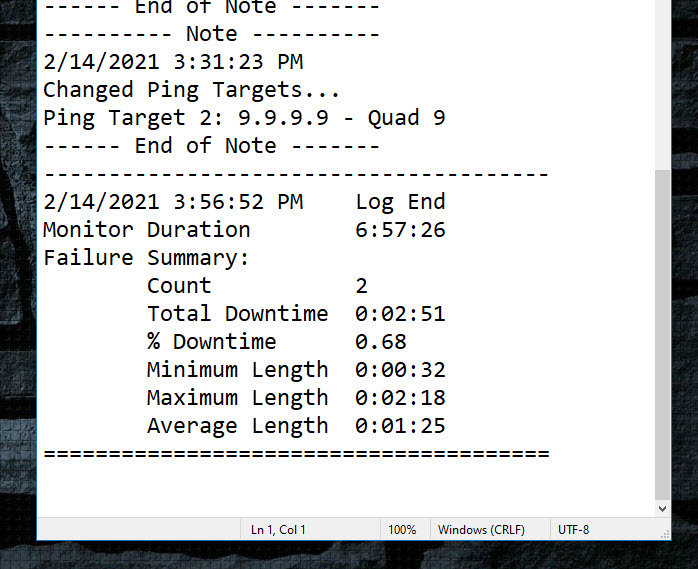Announcing Net Uptime Monitor Version 2.0!
Main Form Redesign
Check or X indicates internet connection and local network status
Info grouped for easier reading.
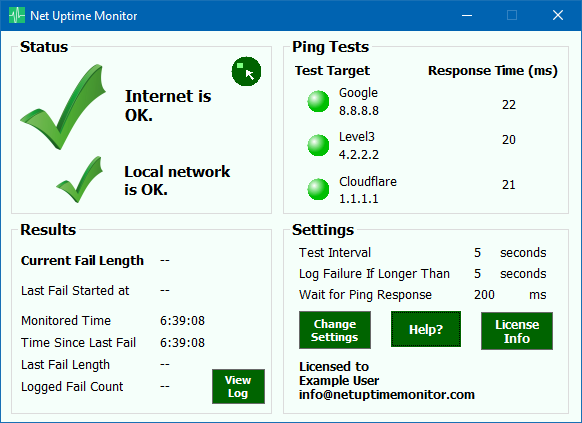
Alternate space saving display – status only.
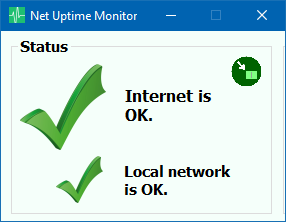
Buttons switch full display and compact display.
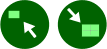
Log Improvements
Viewer opens to log end, i.e. most recent entry.
Includes settings on startup and setting changes during operation.
-
Start time of the monitoring.
-
Target servers
-
Settings for Wait for Ping, Test Interval, and Log Failure
-
Connection failure is recorded with the start time and length
-
Router test response on connection failure. “LAN OK – #.#.#.# responded in # ms” or “LAN Failed – No router response”. #.#.#.# is router’s IP address.
-
Note of settings changes during operation.
-
Buttons to jump to beginning or end of log.
-
Log file location and name shown in Log Viewer.
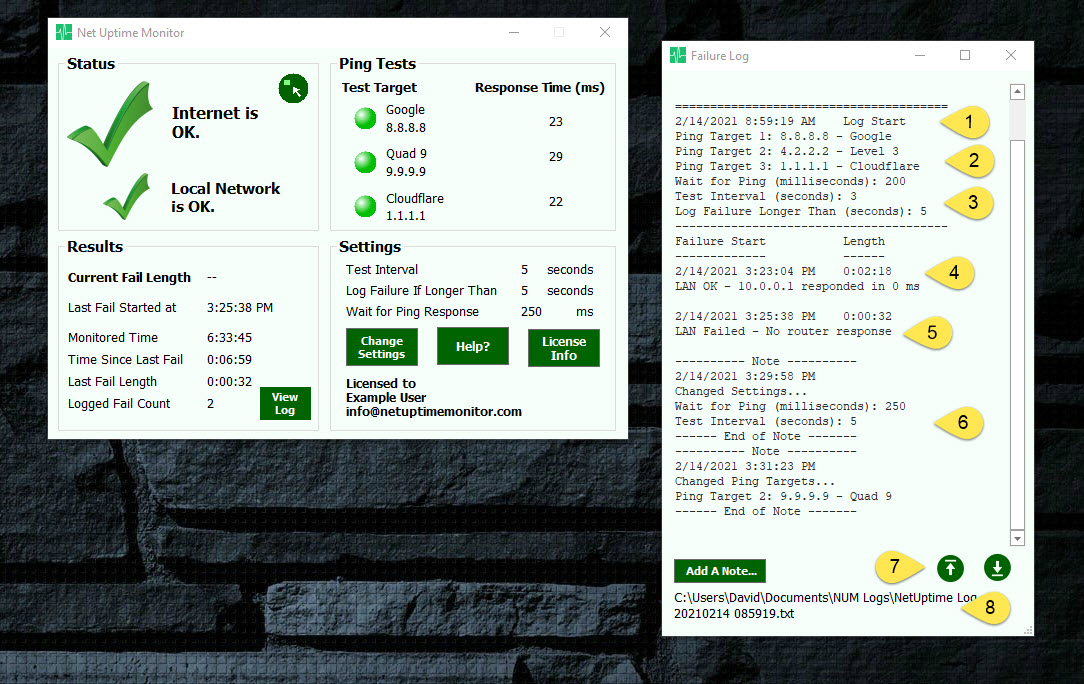
When log closes, summary in the saved file shows the total monitoring time, failure count, total down time, percentage of down time, and the minimum, maximum, and average failure lengths.